
This is a step-by-step straight to the point tutorial on how to download videos from Youtube.
First, go to Youtube website and search the video you want to download.
After you have located the video you want to download, copy the URL of the video (screenshot below, URL encircled in red.)
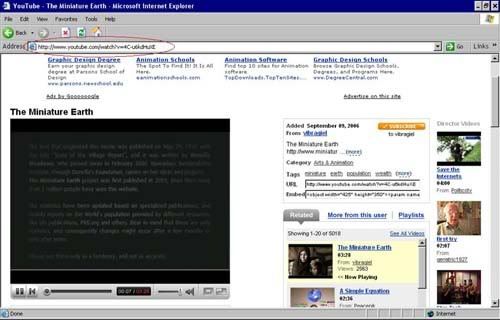
Go to Youtubex website, paste the URL of the video in the textbox, and click download.
Youtubex website

After you have have downloaded the video file, you need to have a media player that can play FLV videos. I would recommend VLC Player, a free open source software for your viewing pleasure.


No comments:
Post a Comment